Nordpass vs 1Password vs IronVest: What’s the Best Solution for Protecting Your Accounts and Passwords
June 21, 2023

If you’re in the market for a password manager or already use a password manager and are wondering how protected you really are, we’ve taken a closer look at two of the more popular solutions out there: NordPass vs. 1Password.
At IronVest, we want everyone to be able to make an informed decision about which password manager is best for them. For this reason, we have created a series of comprehensive comparisons of the top password managers on the market.
Since we also provide an account login protection solution with our biometric password manager feature, we have included IronVest in the comparison.
IronVest is a security and privacy super app designed to protect your online accounts and your personally identifiable information, aka your privacy.
With features like a strong password generator combined with biometric authentication, we make sure that you and only you, can access your accounts. And since keeping your data private goes hand in hand with protecting your accounts, IronVest also offers additional features, like auto-generated masked emails and virtual credit cards, to ensure your sensitive information stays out of the hands of bad actors.
You can sign up for IronVest today - it’s completely free to get started with.
Now, let’s get to our comparison of NordPass vs. 1Password vs. IronVest.
In this guide, we look at:
Let’s jump in.
NordPass vs 1Password vs IronVest At a Glance
| NordPass | 1Password | IronVest |
Operating systems compatibility | Windows, Mac, Linux, Chrome OS, Android, iOS | Windows, Mac, Linux, Chrome OS, Android, iOS | Windows, Mac, Linux, Chrome Chrome OS, Android, iOS |
Zero Knowledge Architecture | Yes | Yes | Yes |
Encryption | XChaCha20 | 256-bit AES | 256-bit AES |
2-Factor Authentication | Authenticator apps and third-party security keys | Authenticator apps and third-party security keys | Authenticator apps, virtual phone number routing, biometric authentication |
Biometric Authentication | Yes, but only at login | Yes, but only at login | Yes, you can use biometrics to secure access to all your online accounts. IronVest’s biometric authentication also verifies your identity continuously, not just at login |
Pricing Plans | Free plan available; paid plans start at $1.99/month | Paid plans start at $2.99/ month | Free plan available; paid plans start at $5.95/month |
Autofill | Yes | Yes | Yes |
Comprehensive Privacy Features | No, just password-related tools | Masked emails and credit cards offered through 3rd party partnerships | Yes. Full suite of tools, including masked emails, virtual credit cards, and masked phone numbers |
Customer support | Help center, email, and live chat | Knowledge base, community forum, Twitter, and email | Knowledge base, help center, email, and live chat |
Company Backgrounds
NordPass password manager was launched in 2019. It is part of Nord Security, an internet privacy and security company founded in 2012. In addition to NordPass, Nord Security offers other products, most notably the VPN service NordVPN, which appears to be based in Panama. The company was co-founded by Tom Okman, Eimantas Sabaliauskas, and Jonas Karklys.
1Password is a password manager by AgileBits Inc. based in Ontario, Canada. It was founded in 2005 by Dave Teare, Natalia Karimov, Roustem Karimov, and Sara Teare.
IronVest is a comprehensive security and privacy super app that offers online account protection through features like decentralized infrastructure, biometric authentication, a strong password generator, autofill, masked emails, and virtual credit cards. IronVest, established in 2022, is headquartered in New York, USA, and has a research and development team in Tel Aviv, Israel. The popular password manager and privacy app Blur by Abine was spun off into IronVest in 2022 and enhanced with IronVest’s proprietary biometric fraud prevention technology.
Security
Encryption
NordPass uses the ChaCha20 encryption algorithm, which is a stream cipher rather than a block cipher like 256-bit AES encryption. NordPass also has zero-knowledge architecture.
1Password uses 256-bit AES encryption and PBKDF2 password hashing for the master password. It also provides a 128-bit Secret Key, which encrypts user data and acts as an extra layer of security in case 1Password’s servers are breached. Like NordPass, 1Password also has a zero-knowledge architecture.
IronVest is protected by a unique combination of bank-grade security, decentralized biometric fraud prevention technology, biometric 2FA protection, and a zero-knowledge decentralized architecture.
Multi-Factor Authentication
NordPass offers multi-factor authentication as an additional way to protect NordPass vaults. It supports major authenticator apps like Google Authenticator, Authy, and Microsoft Authenticator. NordPass also supports security keys that meet FIDO U2F standards, like those from YubiKey’s 5 series.
1Password’s two-factor authentication adds an extra layer of security to 1Password accounts. 1Password supports authenticator apps like Microsoft Authenticator and Authy. It also supports hardware security keys like Titan Security Key or YubiKey.
IronVest offers two-factor authentication as an extra safety measure for IronVest accounts. But it also goes further by adding biometric 2FA protection, which tokenizes credentials and routes them through the IronVest platform. Credentials are released only upon biometric authentications of the user, protecting them from hackers.
This means that, unlike 1Password and NordPass, IronVest can also improve the MFA security of your other online accounts - as long as these accounts support text-based MFA. Although text-based MFA is among the most popular MFA options, it can be easily bypassed through attacks like SIM swap.
IronVest stops bad actors from intercepting your MFA codes through a feature called Biometric Passcode Protection. Rather than sending the MFA code to your personal phone number, IronVest’s Passcode Protection routes it through IronVest’s own security virtual phone number. IronVest then automatically fills in the MFA code on your behalf.
You can also set up IronVest to only fill in the MFA code after it confirms your identity through biometrics.
Biometric Authentication
NordPass gives you the option to replace your Master Password with your fingerprint. You can enable biometric authentication on Windows, macOS, Android, and iOS devices.
1Password lets you use your fingerprints, eyes, or facial recognition instead of your account password to log into your 1Password vault.
IronVest provides biometric account protection for both your IronVest account and all your online accounts.
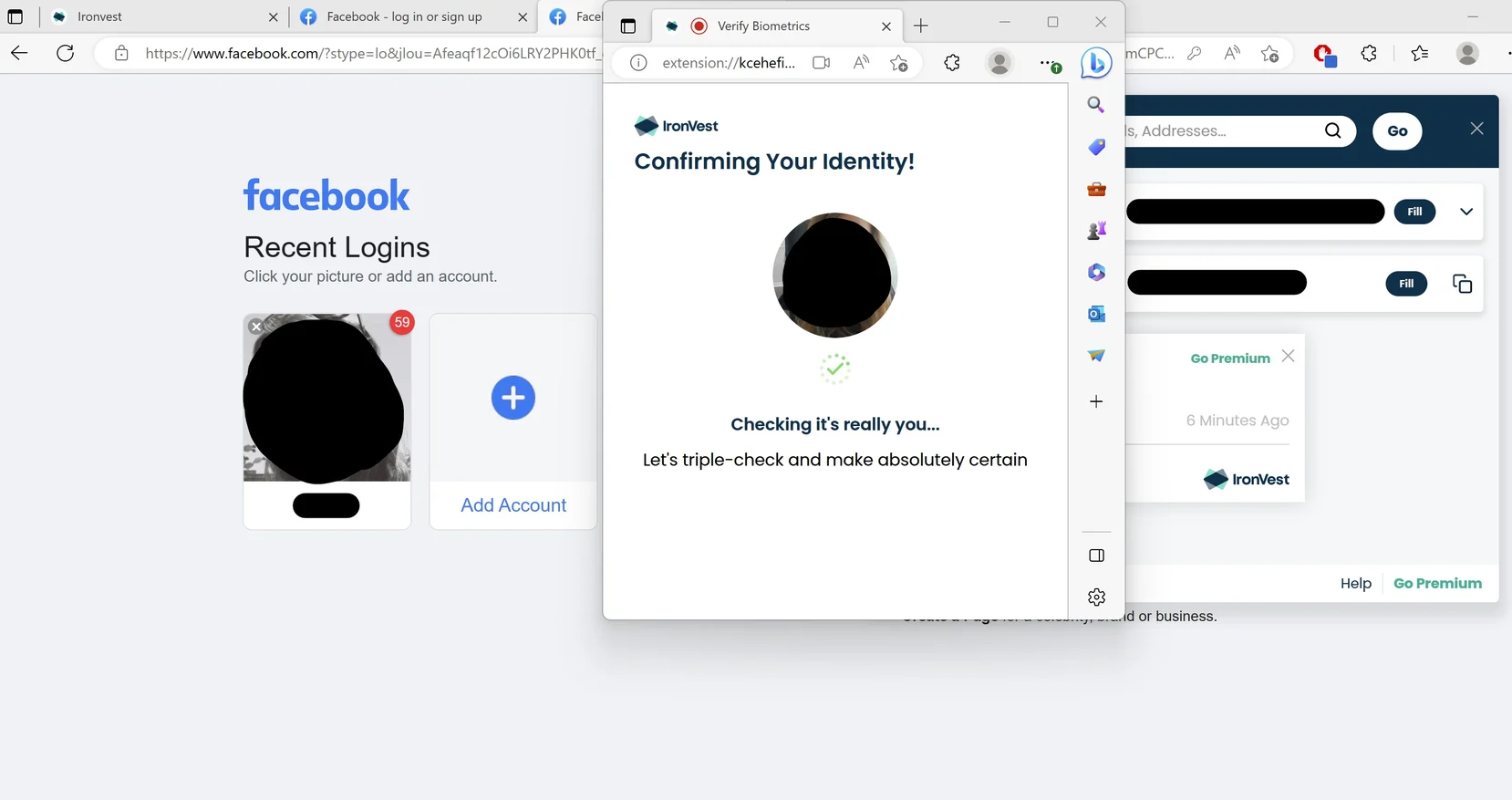
However, what really makes IronVest stand out from most password managers, including 1Password and NordPass, is that its biometric protection goes beyond login. You can set up IronVest to verify your identity after login to ensure that sensitive transactions can’t go through until you are actually biometrically authenticated.
Because IronVest uses a decentralized infrastructure, it stores users’ biometric information in separate locations. This means that your personal data, like your biometrics, is spread out in multiple secure locations and not accessible to the company - or anyone else.
Pricing
NordPass has five different plans:
Free plans do not require a credit card.
Premium plans are $1.99 a month, billed annually.
Family plans are $3.69 a month, billed annually (covering up to 6 family members).
Business plans are $3.99 per user a month, billed annually.
Enterprise plans require a quote.
NordPass offers a 30-day Premium trial when you sign up for the Free plan.
1Password has five different plans:
Individual plans are $2.99 a month, billed annually.
Families plans are $4.99 a month, billed annually (covering up to 5 family members).
Teams starter packs are $19.95 a month, billed annually (covering up to 10 team members).
Business plans are $7.99 per user a month, billed annually.
Enterprise plans require a quote.
1Password does not have a free option. However, it lets you try any one of its plans, except for the Enterprise plan, for free for 14 days.
IronVest has three different plans:
Free plans do not require a credit card.
IronVest Plus plans are $5.95 a month or $39 a year.
IronVest Ultimate plans are $14.95 a month or $99 a year.
IronVest users can try a 30-day trial of the IronVest Plus plan (start your free 30-day trial today).

It’s worth noting that IronVest includes additional privacy and security features other than password management as part of its offering.
These features include: masked email addresses, masked credit cards, virtual phone numbers, real/masked identity autofill profiles, secure credit card storage and autofill, secure notes, website anti-tracking, biometric account protection, and 2FA passcode protection.
Free Plans
NordPass has a free plan, but it is very limited in terms of features available. It only has autosave & autofill features and the ability to store credit cards and notes securely. With NordPass free plan, you cannot stay logged in when switching between devices.
1Password does not have a free plan.
IronVest has a free plan.
With the free version of IronVest, you get the following features:
Generate, save, and autofill unlimited passwords.
Create and autofill masked email addresses.
Get up to 3 customized masked email addresses.
Create real or masked identity autofill profiles.
Securely store and autofill credit cards.
Secure notes.
Website anti-tracking.
Email support.
Features
Autofill
NordPass allows you to configure the platform to recognize your regularly-used sites, which means you can log into them with a single click. NordPass can also autofill information like your address and credit card number.
1Password can autofill your credentials and other information (addresses and credit card numbers) in your browser and mobile apps.
IronVest can automatically fill in your passwords, real credit card details, masked credit details, and identity profiles in your browser or mobile app.
Your identity profile includes information like your name, address, email address, and phone number (and whether you want to use a masked email address/phone number - more on that below). An identity profile makes it easier and quicker to sign up for accounts, whereas the ability to use masked details allows you to control your online privacy.
You can also choose whether you want IronVest to generate strong passwords and masked cards.
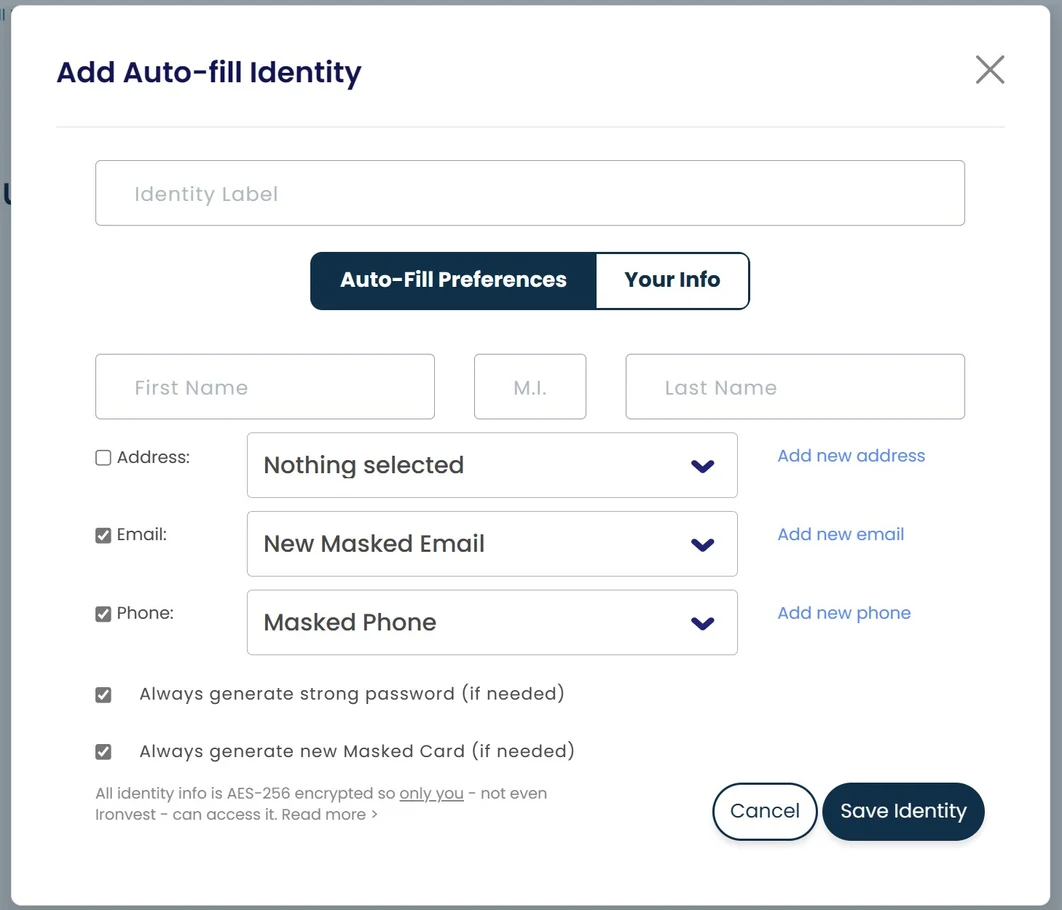
Other information you can fill out includes your date of birth, gender, preferred username, website URL, your company name and position at said company, Social Security number, and Driver’s License. Whatever information you save here, IronVest can autofill on your behalf. This makes it fast and easy to autofill forms on any site.
You can also set up autofill to take place upon biometric authentication for extra protection.
Password Importing
1Password lets you import passwords from KeePass, KeePassX, LastPass, Dashlane, Thycotic Secret Server, and RoboForm. You can also bulk import passwords via CSV, 1pux, and 1pif formats.
NordPass allows importing from password managers like Keeper, 1Password, LastPass, BitWarden, RoboForm, and more. It also supports bulk importing through a CSV file.
IronVest lets you import passwords from 1Password, Bitwarden, NordPass, True Key, LastPass, Dashlane, KeePass, RoboForm, and PasswordWallet, as well as browsers like Chrome, Brave, Opera, Safari, Firefox, and Microsoft Edge. IronVest also supports CSV files.
Account and Password Recovery
1Password users receive something called an Emergency Kit upon sign-up. The Emergency Kit is a pdf document with your account details and password, which you can use for account and password recovery.
If you’re on 1Password’s family or team plans, you can ask your family or team member to recover your account.
NordPass gives users a unique 24-symbol code when they sign up for an account. If you lose this code but have enabled biometrics to unlock your password vault, you can generate a new code.
IronVest provides a Backup Passphrase that you can use to reset your password. You can also set up Biometric Backup. In this case, IronVest will fill in your passphrase for you when it authenticates you with biometrics.
Password Generator
1Password lets you create what it calls a “Smart Password,” which is 20 characters long and includes letters, numbers, symbols, and mixed cases.
1Password also lets you customize the length of your password (i.e., less or more than 20 characters long) and whether you want to include numbers and symbols.
1Password’s Memorable Password feature creates a password that consists of English words separated by hyphens.
1Password also lets users create PINs that are up to 12 numbers long.
NordPass’s password generator creates unique passwords that are 12 characters long by default and includes letters, numbers, symbols, and mixed cases. You can also customize your passwords.
IronVest generates new passwords that are 10 characters long by default and consist of letters, numbers, symbols, and mixed cases. You can customize your passwords. For example, you can deselect the use of numbers or special characters or increase your password length to 25 characters.
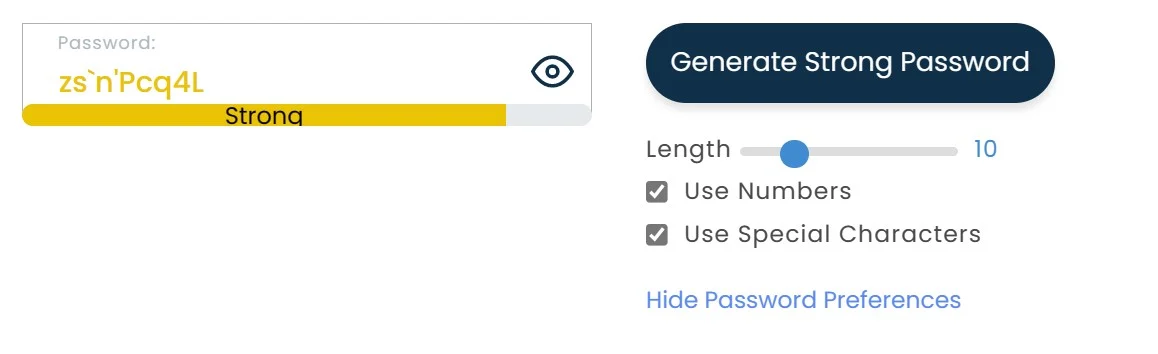
Password Strength Report
1Password’s “Watchtower” feature checks your passwords to see if any of them are vulnerable or reused. It also tells you if any websites you have an account with may have been compromised.
NordPass has a feature called “Password Health” to see if any of your passwords are weak, reused, or old. This feature is only available to paid users.
IronVest lets you know if your passwords are reused or unique and notes when you created them. This feature is available to all users.
Password Sharing
1Password allows users to share passwords via a link that gives them access to that specific password. Family, Team, and Business plan users can share passwords through their vaults.
NordPass has a free password-sharing feature that lets users create a 24-hour active secure link to a password or a note. Paid users can share passwords from their vault with other NordPass users.
IronVest does not offer a password-sharing feature.
Digital Legacy
1Password does not offer a digital legacy feature, but its Emergency Kit (described above) can serve a similar purpose.
NordPass does not offer a digital legacy feature explicitly. However, it has an Emergency Access feature that allows you to grant trusted individuals access permissions to your account in an emergency.
IronVest does not offer a digital legacy feature. However, the Backup Passphrase provides a way for those close to you to access your account in case of an emergency - provided you let them know where this Backup Passphrase is located, of course.
Desktop App
NordPass has a desktop app for Windows, Linux, and Mac.
1Password has a desktop app for Windows. Linux, and Mac.
IronVest does not have a desktop app.
Web Browser Extensions
NordPass has a browser extension for Chrome, Firefox, Edge, Safari, Brave, and Opera.
1Password has a browser extension for Chrome, Firefox, Edge, Safari, and Brave.
IronVest has a browser extension for most common web browsers.
Mobile App
1Password has mobile apps for both iOS and Android devices. However, the mobile app does not provide the full range of features available on the desktop versions.
NordPass offers mobile apps for iOS and Android devices.
IronVest provides mobile apps for Android and iOs devices and syncs across desktop and mobile seamlessly.
The IronVest app has the same features as the desktop browser extension, plus one additional feature - the ability to make calls from a masked phone number. You can use IronVest’s masked phone number when filling out forms to forward texts, calls, and voicemails to your actual phone number.
Customer Support
1Password has a knowledge base with common questions and answers, and users can also seek help via the community forum, Twitter, or email.
NordPass has a help center with how-to guides, plus email and live chat support.
IronVest has a knowledge base and help center with detailed instructions and answers to popular questions. You can also seek assistance through email support. Plus and Ultimate subscriptions have access to a live chat function.
Privacy Policies
1Password has an approachable privacy policy that outlines what the company does with your data and who has access to it.
1Password clarifies that they do not sell or share your data with third parties without your knowledge or consent. The only instances 1Password may share your data is to perform its services or if it’s required to do so by law or in the good faith belief that it’s necessary to protect the rights or property of 1Password or the safety of 1Password users.
NordPass has a user-friendly privacy policy. The policy explains the kind of data NordPass collects about users and why.
NordPass says it does not share or sell your information with third parties except with its partners and other Nord groups. It may also disclose personal data if pressed to do so by law.
The NordPass privacy policy also spells out how long it retains data. For example, it keeps customer billing information for 10 years since the last transaction.
IronVest has an easy-to-read privacy policy that uses simple language and is very clear about the type of data it collects and why it is collected.
IronVest only shares data with some of its partners, who will not sell or share it with anyone else. IronVest is totally transparent and lists all of its partners, the kind of data it shares with them, and the purpose. IronVest may also share your data if required by law.
As for data retention, IronVest keeps your data for as long as you’re a customer or for three years afterward, or as required by business operations or applicable laws. IronVest will permanently destroy your biometric data after the initial purpose of this data is satisfied or three years after your last interaction with the company.
Additional Features
Masking and Privacy Features
NordPass does not have masking features.
1Password allows users to mask their email addresses through a Fastmail integration. 1Passwords also works with a third-party app called Privacy to offer privacy cards, which are essentially masked credit cards. However, Privacy Cards are only available for debit cards, not credit cards.
IronVest offers masking features for:
Masked email allows you to hide your real email address when creating new accounts. You can create a random masked email like m8wn6mg6ql000@opayq.com or something more memorable like john@opayq.com.
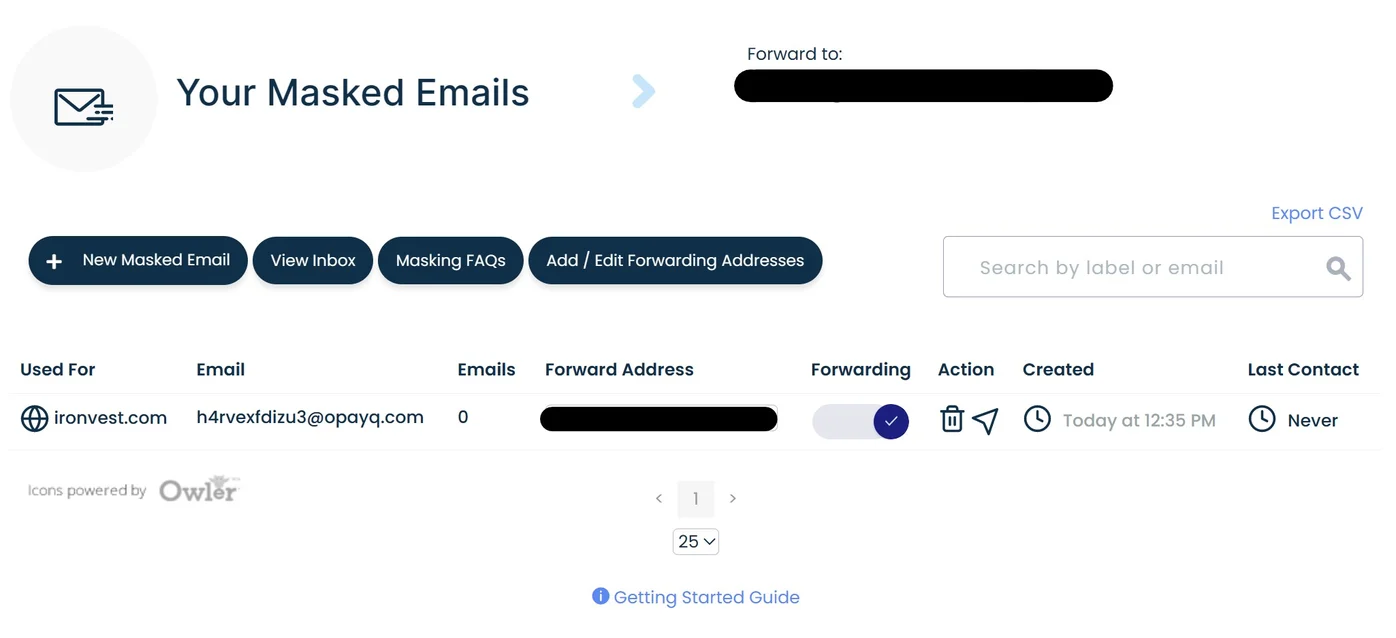
Websites sometimes sell email addresses to third parties or use them to spam you. This practice puts your privacy at risk and is one reason you receive so many spam emails. Masked email addresses can help protect your privacy - and sanity. In case of a data breach, your email address can also be stolen and used in attempts to brute force your accounts or sold on the dark web. A masked email address means your actual email will never be exposed.
Instead, any emails sent to the masked email address will be forwarded to your actual inbox, and all emails you send will look like they come from the masked email.
Your IronVest dashboard lists all the masked email addresses you’ve used, where you’ve used them, and the forward address (i.e., your actual email address). You can toggle off forwarding if you no longer want to receive emails from a specific website or person or delete a masked email altogether.
Phone numbers
Masked phone numbers work similarly to masked email addresses. Instead of using your actual phone number when filling out online forms, you can use a masked phone number that will forward texts, calls, and voicemails to your actual phone number. You can also make calls from a masked number.
The IronVest dashboard displays all callers. You can toggle forwarding off if you don’t want to receive any more calls from a particular number. If you do this, the caller will be told the number isn’t available.
IronVest also uses this masked number as your 2FA security number. By swapping your vulnerable mobile number with the IronVest virtual number, your 2FA codes will get routed through IronVest and released only upon biometric verification.
Credit cards
Masked credit cards let you obscure your actual credit card number.
To use this feature, you can fund masked cards with a credit card or your bank account through ACH. Then, when you want to fill out your credit card information online, IronVest will ask if you’d like to use a masked credit card instead. If you say yes, IronVest will bill your real card for the amount you’re spending. The merchant will never see your actual credit card number.
In case of a breach, your actual credit card details will not be exposed.
Web Tracking Blocker
NordPass does not block web trackers.
1Password does not have a web tracking blocker.
IronVest offers a web tracking blocker that automatically blocks hidden trackers from collecting your data as you browse the web.
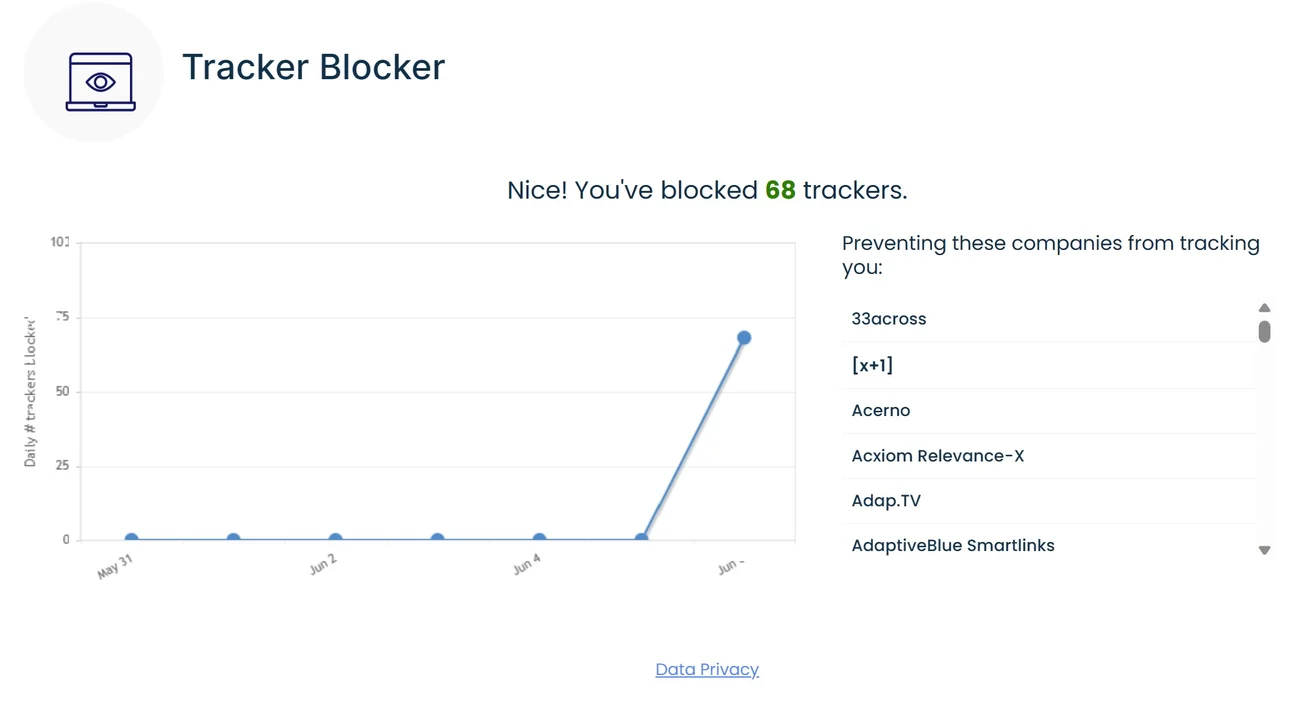
Which Password Manager Should You Choose?
The best password manager for you is one that meets your needs. If you’re just looking for a place to store your passwords, either NordPass or Dashlane is likely to meet your requirements.
On the other hand, if you want to secure your online accounts, opt for a password manager with biometrics. While NordPass allows you to log into your vault with biometrics, IronVest uses biometrics to authenticate your identity continuously rather than just at login. This prevents post-login attacks. IronVest also lets you use biometrics to log into your other online accounts, such as your bank account.
With so many password managers to choose from, it’s always a good idea to look beyond the basic features you’d expect, like a password generator or autofill. In this respect, IronVest stands out from the rest. With its masked emails and phone numbers, selfie biometrics autofill, and virtual cards, IronVest protects not only your passwords but your entire digital identity.
Level Up Your Password Protection with IronVest
At IronVest, we don’t stop at standard password manager features like password storage, password generator, etc. We’re really, really focused on protecting your online accounts - and privacy.
That’s why we offer additional features like continuous biometric authentication, masked emails, and virtual credit cards.
With so much of our lives happening online, it’s crucial that you have a reliable and effective way to secure your accounts and protect your privacy. A password manager can do some of this, but for real digital security, you don’t just want a password manager. You want a security and privacy super app.
Sign up for IronVest for free today.